Addon Roundup
What are addons?
Addons are used to extend the capabilities of the main plugin. We offer free addons which provide support for other plugins and also add additional features to the main plugin. You can view the entire list of addons on BuiltByBit. There are two types of addons, those that add support to plugins and those that add features to the main plugin. Plugin support addons will mostly be a .Lua file. They can also be .jar files depending on the complexity.
Below is a list of plugins we currently support. We are open to suggestions.
Loading an addon
For an addon to be loaded, the .jar or .Lua file must be placed in the plugins\IBoosters\addons folder followed by the execution of the plugin's reload command or a server restart. You can verify if an addon has been loaded by running the command /iboosters addons.
Implementing an addon
Feature addons will work once loaded; no extra steps required. Plugin support addons are identified by a Type and a Namespace. You should be able to open the .Lua files with any given text editor and retrieve the type and namespace which is usually located at the top. See below example.
name = "Sellwand-Addon"
version = "1.0.0"
author = "Hxtch"
description = {"This addon will add", "Support for Sellwand boosting"}
local TYPE = "Sell" <<---------------------
local NAMESPACE = "SELLWAND" <<---------------------
utils.subscribeToEvent("me.zachary.sellwand.api.events.SellwandSellEvent", function(event)
local multi = boosterUtils.getMulti(event:getPlayer(), TYPE, NAMESPACE)
if multi > 0 then
event:setSellPrice(boosterUtils.calculateAmount(event:getSellPrice(), multi))
end
end)You will then be required to use the type and namespace in a booster's YAML file and that's it! See below example.
Type: Sell <<---------------------
Namespace: SELLWAND <<---------------------
Type_Display_Name: "Money"
Type_Menu_Item:
Icon: GOLD_INGOT
Display_Name: "&c&lMoney Booster"
Priority: 0
Model_Data: 0
Lore:
- ""
- "&7&oThis boosts the amount"
- "&7&o of money you earn"
- ""
- "&7Amount: &f{amount}"
- ""
- "&fClick &7to view your boosters"
Global_Item:
Icon: GOLD_INGOT
Model_Data: 0
Display_Name: "&f&lGlobal &c&lMoney Booster"
Glow_When_Active: false
Inactive_Lore:
- ""
- "&7&oThis boosts the amount"
- "&7&o of money you earn"
- ""
- "&7Time: &f{time}"
- "&7Multiplier: &fx{multiplier}"
- ""
- "&fClick &7to activate"
Activated_Lore:
- ""
- "&7&oThis boosts the amount"
- "&7&o of money you earn"
- ""
- "&7Time: &f{time}"
- "&7Multiplier: &fx{multiplier}"
- "&7Remaining time: &f{remaining}"
Personal_Item:
Icon: GOLD_INGOT
Model_Data: 0
Display_Name: "&f&lPersonal &c&lMoney Booster"
Glow_When_Active: false
Inactive_Lore:
- ""
- "&7&oThis boosts the amount"
- "&7&o of money you earn"
- ""
- "&7Time: &f{time}"
- "&7Multiplier: &fx{multiplier}"
- ""
- "&fClick &7to activate"
Activated_Lore:
- ""
- "&7&oThis boosts the amount"
- "&7&o of money you earn"
- ""
- "&7Time: &f{time}"
- "&7Multiplier: &fx{multiplier}"
- "&7Remaining time: &f{remaining}"
Menu:
Title: "Money Boosters"
Size: 45
Booster_Slots: [ 10, 11, 12, 13, 14, 15, 16, 19, 20, 21, 22, 23, 24, 25 ]
Inactive_Booster_Button:
Icon: PAPER
Display_Name: "&d&lActive Boosters"
Slot: 40
Model_Data: 0
Lore:
- ""
- "&d│ &7None"
- ""
- "&7➥ Activate a booster"
Deactivate_Booster_Button:
Icon: BARRIER
Display_Name: "&c&lDeactivate"
Slot: 41
Model_Data: 0
Lore:
- ""
- "&7➥ Deactivate the booster"
Previous_Page_Button:
Slot: 9
Icon_Script: |-
if canGo then
return "LIME_DYE"
else
return "GRAY_DYE"
end
Model_Data: 0
Next_Page_Button:
Slot: 17
Icon_Script: |-
if canGo then
return "LIME_DYE"
else
return "GRAY_DYE"
end
Model_Data: 0
Misc_Items:
- Display_Name: "&7"
Slots: [ 0, 1, 2, 3, 4, 5, 6, 7, 8, 27, 28, 29, 30, 31, 32, 33, 34, 35, 36, 37, 38, 39, 41, 42, 43, 44 ]
Icon: BLACK_STAINED_GLASS_PANE
Lore: []
Glow: false
Hide_Attributes: true
Model_Data: 0
- Display_Name: "&7"
Slots: [ 18, 26 ]
Icon: GRAY_STAINED_GLASS_PANE
Lore: []
Glow: false
Hide_Attributes: true
Model_Data: 0
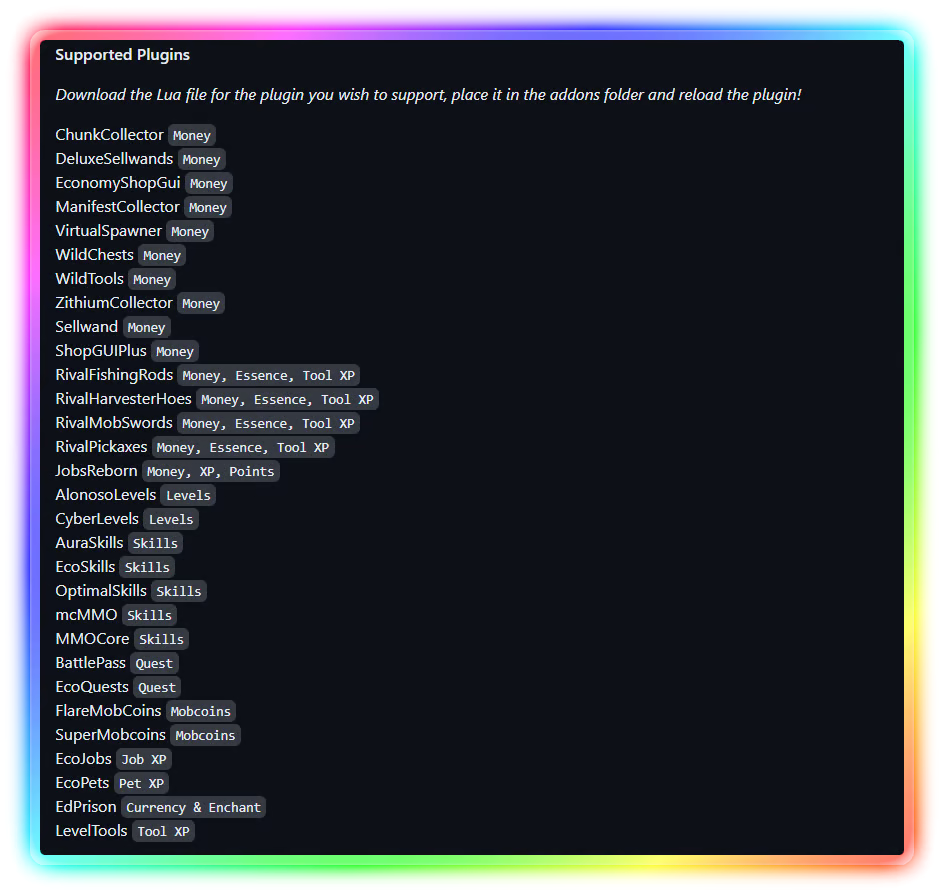
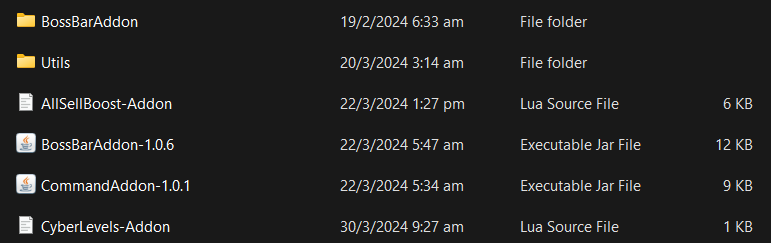

No Comments