Enabling Debug Mode
To enable debug mode, follow these steps:
- Go to the folder where the plugin "ISets" is installed. It is usually located in the "plugins" folder of your server.
- Inside the "ISets" folder, create a new file and name it "debug.lock". Make sure to include the file extension ".lock".
- Once the "debug.lock" file is created, the plugin will be in debug mode.
Note that this file is only used as a marker to indicate that the debug mode is enabled. Deleting the file will turn off the debug mode.
After enabling the debug mode by creating the debug.lock file and restarting the server, you can use the /isets debug command to generate a debug.zip file. This file contains various logs and other debugging information that can be useful in troubleshooting issues with the plugin. You can then send this file to the support team for further analysis and assistance in resolving any issues you may be experiencing.

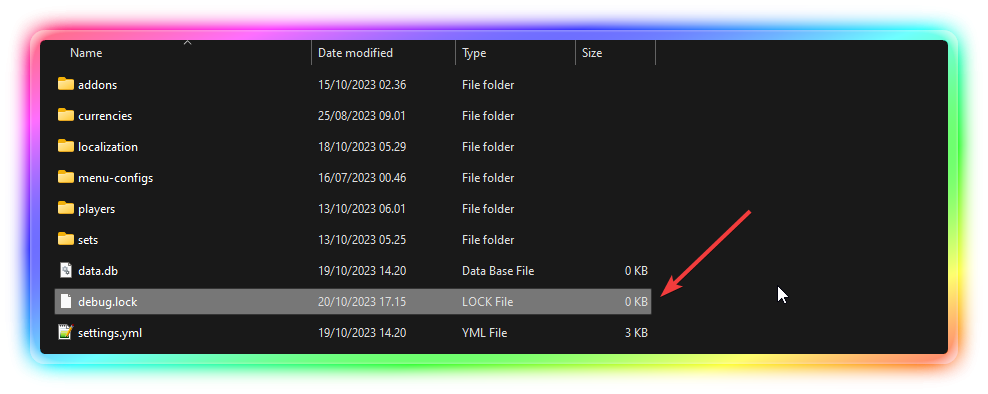
No Comments