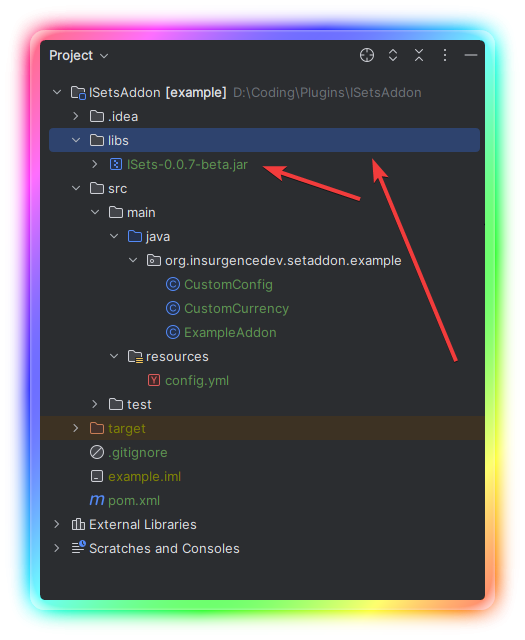Creating An Addon
Setup a new project then right click the project and create a directory called libs.
Once that is done drag in the latest version of ISets
Download example project here
Setting up the pom.xml
You will have to add a depdency pointing to ISets in the libs folder, and you will also need to add a depdency for the spigot api
<dependency>
<groupId>org.insurgencedev</groupId>
<artifactId>insurgencesets</artifactId>
<version>LATEST</version>
<scope>system</scope>
<systemPath>${project.basedir}/libs/ISets-0.0.7-beta.jar</systemPath>
</dependency>
<dependency>
<groupId>org.spigotmc</groupId>
<artifactId>spigot-api</artifactId>
<version>1.20.2-R0.1-SNAPSHOT</version>
</dependency>Setting up the main class
package org.insurgencedev.setaddon.example;
import org.insurgencedev.insurgencesets.api.addon.ISetsAddon;
import org.insurgencedev.insurgencesets.api.addon.InsurgenceSetsAddon;
import org.insurgencedev.insurgencesets.libs.fo.Common;
import org.insurgencedev.insurgencesets.models.currency.CurrencyManager;
@ISetsAddon(name = "ExampleAddon", version = "1.0.0", author = "Insurgence Dev Team", description = {"This is a test", "addon it serves no purpose", "other than for testing"})
public class ExampleAddon extends InsurgenceSetsAddon {
@Override
public void onAddonStart() {
}
@Override
public void onAddonReloadablesStart() {
}
@Override
public void onAddonReload() {
}
@Override
public void onAddonStop() {
}
}Creating a config for your addon
Create a new class and name it whatever you want, then extend AddonConfig.
In the constructor, use loadAddonConfig(). First argument is the location to the default config located in resources.
package org.insurgencedev.setaddon.example;
import org.insurgencedev.insurgencesets.api.addon.AddonConfig;
public class CustomConfig extends AddonConfig {
public static String TEST_STRING = null;
public CustomConfig() {
loadAddonConfig("config.yml", "config.yml");
}
@Override
protected void onLoad() {
TEST_STRING = getString("Test");
}
}